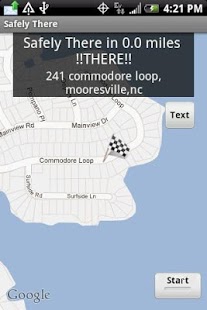Safely There 1.1
Paid Version
Publisher Description
Let your family member or friend know via automatic text message you got Safely There.
Safely There is an application for your Android phone that will automatically send a text message to a contact you choose once you have reached your destination.
Features
• Choose from your Contact list to receive the text message
• Edit Destination and it displays a map of it
• Map can be zoomed in/out and panned to see area
• Edit the message to be sent or use default
• Limits GPS On time to conserve power
• Displays notification flag to show it's running in the background
• Displays distance (direct) in miles or kilometers to destination
• Shuts down background when destination reached
• Displays notification envelope to show that text msg was sent
Safely There runs in the background so you can use your phone for other tasks or let it go to sleep.
To Use:
1) Click on Destination address to edit. When done, click the Return key on the soft keyboard.
2) Click Text button, then click either/or the Text Message or Contact (the Contact list is from the phones Contact List, just click the contact). On Text message, when done, click the Return key on the soft keyboard.
* This text message is appended with the destination address to let the Contact person know where you got Safely There.
3) Click Text button to hide text message and contact.
4) Click "Start" button to start the background service.
The Checkered Flag will display in the notification bar to let you know it is running. Also the Start button will say Running with green light.
5) A distance will show once the GPS has a fix. This distance is a direct line from your position to the destination, not a road distance.
6) You can exit the Safely There program and return later or not return at all. The background service will continue to run until the destination is reached and turn itself off.
7) Once the user is within .1 miles of the destination, the program will:
a) Send the text message to the contact
b) Display a envelope notification to let the user know that the message was sent.
c) Shut down the background service.
8) If Safely There program is displayed then it will add the line !!There!! and change the "Running" button to "Start".
9) Finished :)
If you wish to manually stop the background service, which will discontinue the program completely:
1) Run Safely There (if Safely There is not the main program)
2) Click the "Running" button, this will stop the background service and the checkered flag will no longer be in the notification bar.
About Safely There
Safely There is a paid app for Android published in the Other list of apps, part of Communications.
The company that develops Safely There is Richard Strickland. The latest version released by its developer is 1.1. This app was rated by 2 users of our site and has an average rating of 2.0.
To install Safely There on your Android device, just click the green Continue To App button above to start the installation process. The app is listed on our website since 2012-04-03 and was downloaded 14 times. We have already checked if the download link is safe, however for your own protection we recommend that you scan the downloaded app with your antivirus. Your antivirus may detect the Safely There as malware as malware if the download link to com.drive02.SafelyThere is broken.
How to install Safely There on your Android device:
- Click on the Continue To App button on our website. This will redirect you to Google Play.
- Once the Safely There is shown in the Google Play listing of your Android device, you can start its download and installation. Tap on the Install button located below the search bar and to the right of the app icon.
- A pop-up window with the permissions required by Safely There will be shown. Click on Accept to continue the process.
- Safely There will be downloaded onto your device, displaying a progress. Once the download completes, the installation will start and you'll get a notification after the installation is finished.